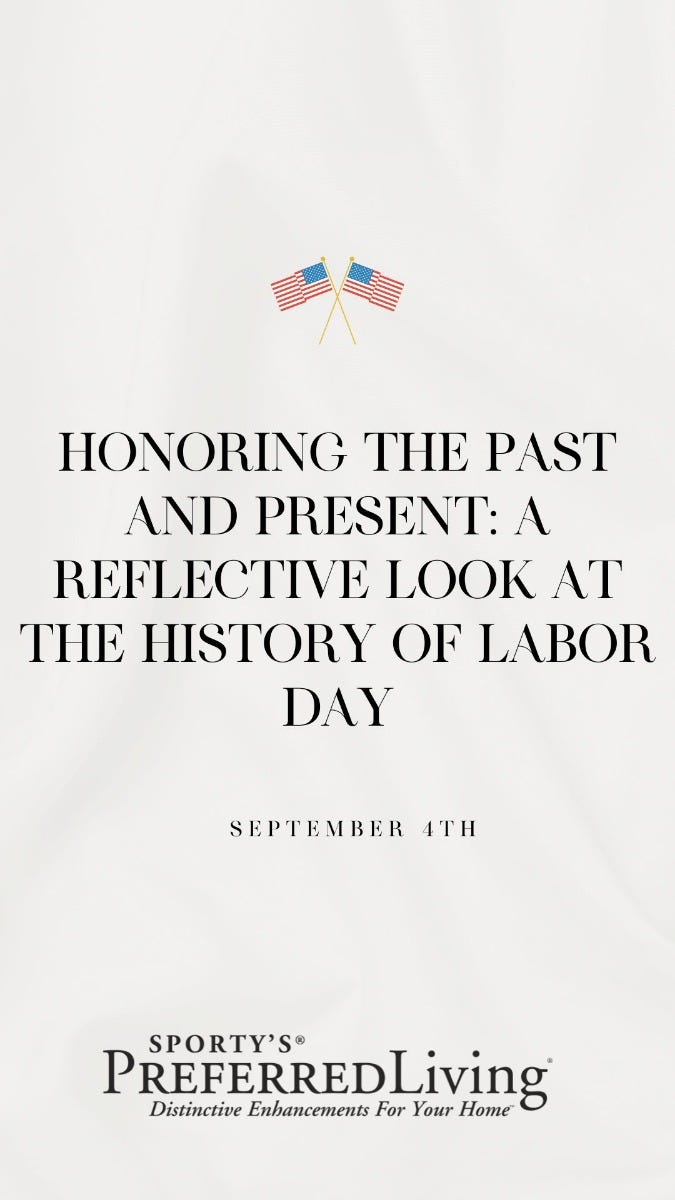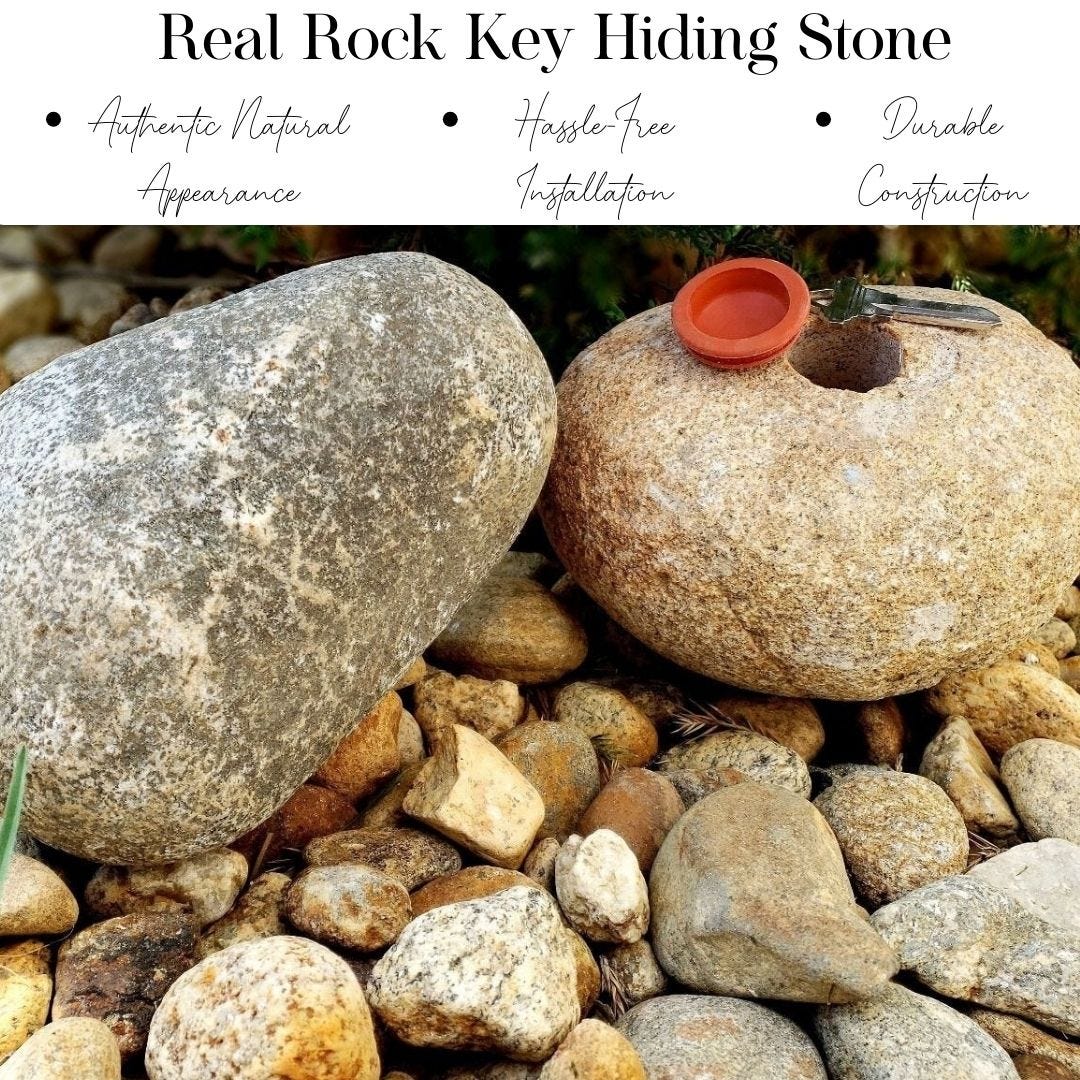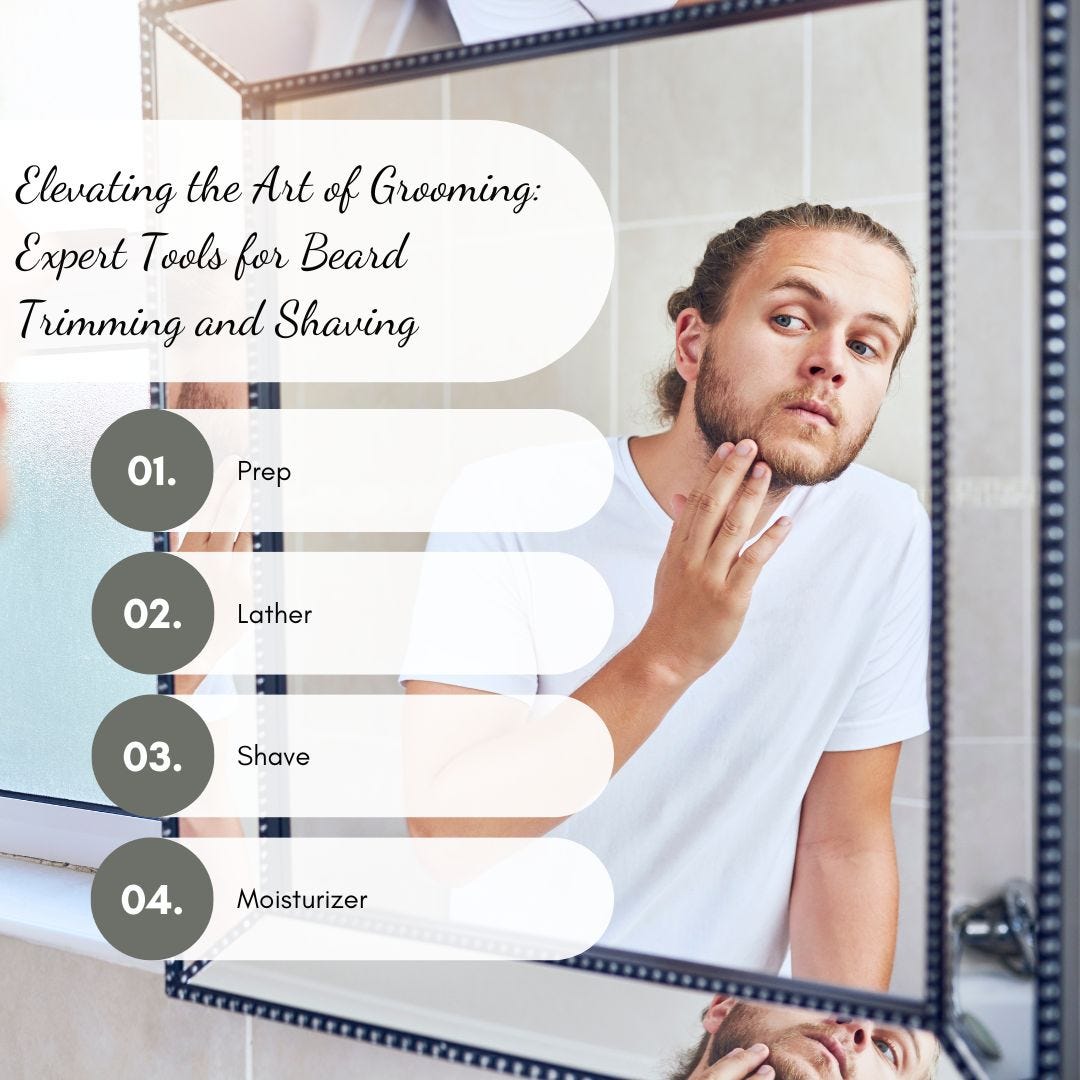In our increasingly connected world, Bluetooth has become a ubiquitous technology that enables wireless communication between devices. From smartphones to speakers, headphones to smartwatches, Bluetooth offers a convenient and hassle-free way to connect and share data. If you are new to Bluetooth and want to learn how to harness its power, this beginner's guide will walk you through the basics, demystify the terminology, and equip you with the knowledge to make the most of this wireless wonder.
Understanding Bluetooth: Bluetooth is a wireless technology standard that allows devices to communicate and exchange data over short distances. It operates in the 2.4 GHz frequency range and uses radio waves to establish connections. Bluetooth eliminates the need for cables and simplifies device pairing, making it ideal for connecting peripherals, transferring files, and streaming audio.
Pairing Devices: The process of connecting two Bluetooth-enabled devices is called pairing. To pair devices, ensure that both devices have Bluetooth turned on. Access the Bluetooth settings menu on your device and search for available devices. Once you find the device you want to connect to, select it and follow any on-screen prompts to complete the pairing process. Some devices require a passcode for security, which is typically provided in the user manual or displayed on the device's screen during pairing.
Bluetooth Profiles: Bluetooth profiles define the functionalities and capabilities of devices. There are various profiles for different purposes, such as Hands-Free Profile (HFP) for connecting headsets, Advanced Audio Distribution Profile (A2DP) for streaming high-quality audio, and Human Interface Device (HID) Profile for connecting keyboards and mice. Each profile supports specific features and determines how devices interact with each other.
Range and Interference: Bluetooth has a range of approximately 30 feet (10 meters), which may vary depending on the environment and device. Walls, physical obstacles, and other electronic devices can interfere with the Bluetooth signal, reducing the effective range. If your devices are experiencing connectivity issues, try moving them closer together, minimizing obstructions, or eliminating potential sources of interference.
Battery Life Considerations: Bluetooth connectivity consumes power, and keeping Bluetooth enabled on your devices can drain the battery faster. If you're concerned about battery life, consider disabling Bluetooth when not in use or using low-power Bluetooth modes when available. Additionally, some devices offer power-saving features that automatically turn off Bluetooth after a period of inactivity.
Bluetooth is a versatile and convenient technology that simplifies wireless connections between devices. Understanding the basics of pairing, Bluetooth profiles, range limitations, and battery life considerations will empower you to make the most of this technology. Whether you want to connect a wireless headset, transfer files between devices, or stream music to a speaker, Bluetooth offers a seamless and reliable solution. Embrace the power of wireless communication, and let Bluetooth enhance your everyday life.